
Brainstorm for synonyms and related search terms.
You will need to translate these terms to keywords later when you are searching databases for articles and sources. Even if a combination of words works well in one database, you may have to change keywords to find results in another database.
|
Concepts: |
first generation |
socioeconomic |
race |
|
Related terms: |
first gen |
household income |
national origin |
|
first in family |
social hierarchy |
ethnic group |

Evaluate your sources using the 5 W's:
CRAAP is an acronym for Currency, Relevance, Authority, Accuracy, and Purpose. Use the CRAAP Test to evaluate your sources.
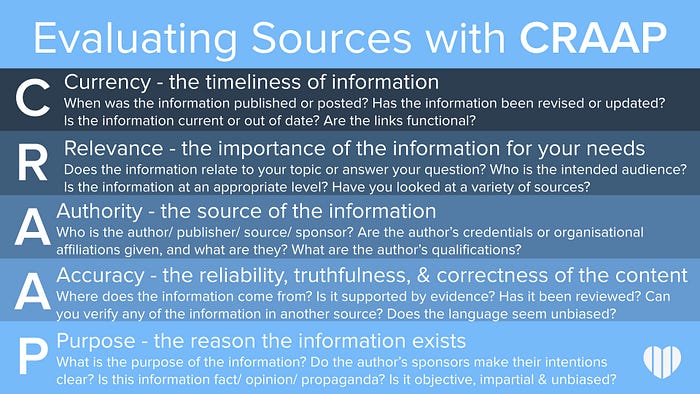
Currency: the timeliness of the information
Relevance: the importance of the information for your needs
Authority: the source of the information
Accuracy: the reliability, truthfulness, and correctness of the content
Purpose: the reason the information exists
Search databases using keywords, such as concepts or subject phrases, that are linked together by and, or, not used to to identify articles and sources. Once you have identified your topic, selecting your keywords is pretty simple.
1. Divide your topic into parts.
In the question, "How do the experiences of first-gen students compare based on socioeconomic status or race, ethnicity, culture, background?" The concepts are: First-generation students, socioeconomic status, race, ethnicity, culture.
2. Follow the database-specific language.
As you do your searching, keep track of the words that appear in the detailed descriptions, or records, of your results list in the fields that will be labeled with headings such as subjects, descriptors, or subject headings. These synonyms and related terms are the specific vocabulary used to describe your search term in that database or discipline. Using these in your search can often improve your search results by making it more accurate and efficient/less time.

Keywords: social media, candidate preference, 2016 US presidential election
Most library databases have search tools built in. Try some of these:
Look on the left and right of your search results, or for an "advanced search" page to find these tools - and more!
Use the operator AND to find only sources that mention both keywords.
social media AND candidate preference
This search will bring back fewer results than searching either keyword on its own.
Use the OR operator to expand your search with additional keywords.
social media OR Facebook
This will find sources that include either word, so you'll see more results than by searching for just one keyword.

Use the “QUOTES” strategy to search for several words in a phrase.
"social media"
This will bring back results that only use that exact phrase.
Here are just a few steps to help you narrow down your research topic:
Did you know that using Boolean logic can help cut down on the number of resources you need to sort through? It is a great way to save time and find resources mostly closely related to your research.
Boolean has 3 terms: AND, NOT, OR. Here is a quick break down of what they do!
AND - This term causes the database or website to look for items that contain both of the keywords. Depending on the database or website, you can actually search more than two keywords at once. This should shrink your results list.
NOT - This term causes the database or website to exclude items that contain the "NOT" word. This should shrink your results list.
OR - This term causes the database or website to include any of the keywords you enter. This will grow your results list. This is a good term to use if you cannot seem to find anything or there are several synonyms for your assignments keywords.
NOTE: Google does not allow "NOT". You will need to substitute "-" in front of the keyword you wish to exclude.